Not everyone is a professional photographer, nor do we all want to be. But when you’re looking for photos for your website, newsletter or homemade calendar, it’s icing on the cake if you can say “I took that”. It can also save you a lot of money.
Of course it’s not easy (come on, join in, “if it was easy everyone would be doing it”), but it’s not really that hard. Let me explain by example.
THE EXAMPLE
The Shire Clerk’s Cottage in Wynnum is a beautifully simple structure – an early Queenslander that features a verandah to catch the breeze and the classic hallway structure that cuts through the centre for access to each room.
After being saved from demolition and lovingly restored in the 1980s, the cottage is now a popular location for weddings thanks to its quaint demeanour and woodland surrounds … which we all know is hard to find in the middle of suburbia!
THE PROBLEM
You want a photo of the cottage that shows off its romantic qualities without spending a fortune on a professional photographer or a high-end camera.
THE APPROACH
 Thinking outside the box is a cliché yet this powerful truth can be repeated ad nauseam and never lose its relevance.
Thinking outside the box is a cliché yet this powerful truth can be repeated ad nauseam and never lose its relevance.
How can we make our photo stand out from the crowd? How do we capture the spirit of the building?
While the Shire Clerk’s Cottage is a beautiful building, how many photos of it have been taken from the front? It’s a lovely image, but it’s the first in a process of discovery.
Thinking outside the box can be as simple as your physical approach to the property. Walk around it, taking photos every few steps to remind yourself of how it looks. Where are the shadows? What are the distinctive features? What looks good?
TIME
There are three main aspects to time: when you take your picture, how long you give yourself to find the right shot, and how long you take editing it.
The midday sun is strong with minimal shadows, and the hours leading up to, and after the sun’s peak give you the added benefit of characteristics that shadows provide. However the best times of day to shoot are during ‘golden hour’ – the hours after sunrise and before sunset. There’s a special tint in the colours at this time of day, and it’s a great time for portraiture. That said, these shots were all taken in the early afternoon. I didn’t take my own advice!
TIP: Treat the lighting just as importantly as the subject matter because it is an equal star in your story.
THE CAMERA
Of course the best camera you can use is the one you have with you at the time. Even though a quality SLR allows you to take extraordinary shots, the majority of us don’t have that option. But we do carry a phone.
Try telling someone from 20 years ago how limited your world is because you left home without your phone. The first break-through smartphone didn’t launch until 2001, so the idea of a one-size-fits-all phone was still a concept many people didn’t realise they needed.
A device to make calls and texts that plays music, has a built-in camera and the computational capacity to surf the web, write emails, and edit office documents? Tell em they’re dreaming!
I digress. But think about this: even the basic smart phone these days has a camera with enough clout to use for your personal and business uses. The Samsung Galaxy S9 Plus is recognised as the top offering available – its 12 megapixel capacity exceeding Canon’s EOS-1Ds flagship from 2002 (!) which puts things into perspective.
I’m lucky enough to have an iPhone 8s (which is 2018’s 9th best smartphone camera according to TechRadar) and even though I loved the photo quality of my previous iPhone 5s (not yet obsolete, just 5 years old), the pictures taken on my new phone continue to amaze me.
I don’t want to stir arguments on which phone or platform is better – the best one is the one that suits you. The iPhone suits me. But what suits me more are the apps I can use to enhance the shots while or after I’m taking them.
TAKING THE SHOT
All smartphones operating systems continue to evolve along with their cameras, and the native photo app on the iPhone is terrific. I just prefer Camera+2, which allows me to quickly select my focus point and exposure level. This app has features I haven’t even delved into, and even allows you to edit in its own virtual lightroom.
During my shoot, I moved between Camera+2 and Camera, mainly for speed and to help me organise my thoughts as Camera+2 saves its images into its own memory until you want to add them into the photos folder.
For the record, during the shoot, there were a group eating lunch on the lawn out the front of the Cottage who I managed to shoot around. Having obstacles can be a benefit when composing your shot as it makes you think differently about how you can make your angles work. Hence the prominence of this tree trunk.
On a computer, mouse over images to see information, and if you want to see a larger size, move away from the text box to click on the image itself Mobile view is slightly trickier – you have to select the image then swipe off it to see the caption.
EXPLORATION
Wandering around the building opens up new ideas and helps you identify other options (I didn’t know there was a creek and woodland behind the carpark), and in this case leads to different levels thanks to a clearing alongside the property.
Walking up and down the rise of the hill, and to and fro, delivered this angle of the cottage – allowing it to appear from the bush. However the leisure centre next door is clearly visible in the first shot – a minor adjustment of pose crops it out, and a few more shots changing the focal point and exposure helps me capture what I’ve been looking for.
PHASE ONE COMPLETE
Walking around taking these photos took about half an hour, and selecting the best shot takes another ten or so minutes. You get a better feel of the quality if you can transfer to a larger screen, but I was able to identify the best shots on the phone.
Then it’s time to edit! Even the Photos app in iOS provides decent light and colour editing, but again Camera+2 has more options available.
TIP: If you search for iphoneography Camera Bag you’ll find a plethora of options and personal favourites that will provide other app ideas for you to contemplate.
Some quick tweaks to the contrast, exposure and saturation bring me to my final shot. All up I’ve taken just under a hundred to find the one I like. Thats about the right ratio.

Tip: Be brutal when whittling down your favourites, but do so by looking for tiny imperfections: they will either make the photo great or ruin it.
TIME TO PLAY
This is where apps come into their own – the ability to turn a photo into something more artistic.
I’ve recently discovered Vinci (after an older app that applied Van Gough type layering was discontinued) and it’s become an instant favourite. With 35 paint / sketch / mosaic filters you’re spoilt for choice, and the simplicity of this app is that it only allows you to choose the percentage of application. All shots here are at 100% except for the pyromanic inspired “Fire” which I’ve also included a 50% version to show its potential.
Mouse over images to see information, and if you want to see a larger size, move away from the text box to click on the image itself
Over time, everyone will decide upon an indispensable, don’t-leave-home-without-it app, and for me it’s Apple’s very first App of the Year, Hipstamatic.
Ever since its release, Hipstamatic has been my go-to app for creative photography. The simple concept of reproducing the classic 35mm analog style with the inadvertent results of random processing delivers a charm thats missing from other filter apps. (Almost) every month since it launched in 2009 there have been a new lens and film to add. I’m a bit behind with the most recent releases, but will have over 100 films and just as many lenses by the end of the year, giving you an idea of the practically limitless options available via this single app.
What makes Hipstamatic even more amazing is the new era where you can use it in it’s original classic mode (take a shot and be happy with what it delivers) or delve into Pro Camera mode, which allows you to edit not only the ratio of lens, film and flash, but also all the extended darkroom options you expect in other high end apps. I’m not saying you’re missing out if you don’t have it on your phone, but I wouldn’t bother having an iPhone if it wasn’t installed.
I’ve digressed into history. Here is a quick selection of filters that I’ve applied to the final favourite shot – without any of the further tinkering that is available. This is why you need to set a time limit on how long you will take editing your photos – it can be done in seconds or you could be lost for days!
Here’s an example of using the same lens but a tweaked film – the classic John S lens combined with stained desaturated look of Uchitel 20 (at 50% in the washed image and 0% in the first), with the addition of 25% strength standard flash in the second version … and then the John S partnered with three other films to show examples of borders and how different colour saturation settings interact with the lens.
Filter apps like Hipstamatic offer pre-existing pairings that allow you to quickly create something artistic, but it’s when you get to jump down the rabbit hole and start fine-tuning you get to claim the resulting image as your own.
If you really want to go crazy, there’s nothing stopping you from using multiple apps like this example: taken with Camera+2, then applied with Hipstamatic’s Denali filter, THEN layering Vinci’s Delaunay over the top at 84%.
THE RESULT
I’ve yet to pick my absolute favourite, but I will be using one of these in my personal calendar for 2019. There are also some nice options for a canvas print or even postcards. And the original shot would be perfect to use on a website to promote the Cottage.
It’s proof that anyone can take a good photo. You just need time, dedication, and practice.
Lucky you’ve always got a camera in your pocket.
Caveat
The only freebies I’ve received from any apps mentioned on this page were the same offered to everyone. I haven’t been paid to promote any item, they’re just what I enjoy using.
Apps used
Camera+2
Hipstamatic | Hipstamatic gear (a site that gives an insight into the enormous number of lenses, films and flashes available)
Vinci
ALL THE PHOTOS!
Believe it or not, there were more shots that I didn’t include here. For the completists, here they are on Flickr: